How to access AutoPlay
Windows 10
There is two ways to access AutoPlay
Access Via Search in Control Panel
-
Access Control Panel
-
Click AutoPlay
 |
-
Do a Search
-
Type Autoplay (Search will appear as you type)
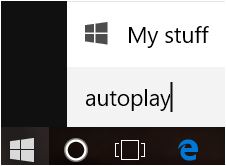 |
-
Click AutoPlay for Settings
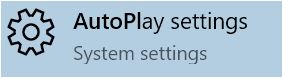 |
or
-
Click AutoPlay for Control Panel
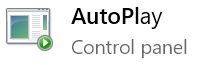 |
-
Access Settings
-
Click Devices Bluetooth, printers, mouse
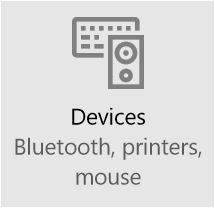 |
-
Click AutPlay
|
|
For instructions on pinning this to Start for easy access, click here
For assistance with using AutoPlay, click here
