Advanced
Windows 10
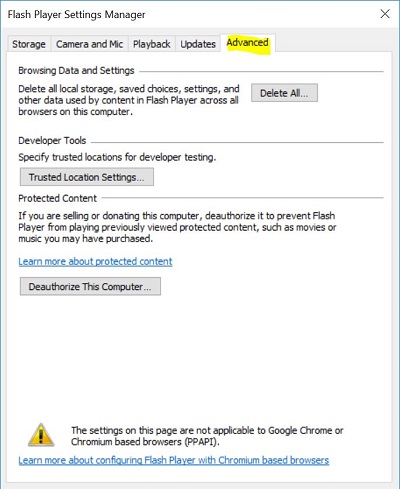 |
To access do the following
-
Open Flash Player
-
Click Advanced tab
|
|
To specify trusted locations settings for developer testing, click Trusted Location Settings
|
|
For information on private browsing, click here
To deauthorize this computer, click Deauthorize This computer
|
|
The settings on this page are not applicable to Google Chrome or Chromium based browsers (PPAPI)
Learn more about configuring Flash Player with Chromium based browsers
