Access Control Panel
Windows 10
Windows 10 has also Settings. It is a scaled down version of Control Panel. However it has some things that is not found in the Control Panel. Click here for information on Settings
For assistance using Control Panel, click here
To access Control Panel, click one of the following methods
-
Click Start
 |
-
Scroll down to W
|
|
-
Click on Windows System
|
|
-
Click on Control Panel
 |
-
Choose how you want to view the Control Panel
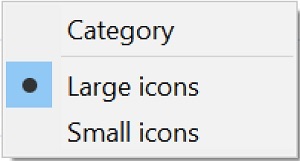 |
Access control Panel via Search
-
Access Search
-
Start typing the words Control Panel (It will show up when you start typing)
 |
-
Click on Control Panel
 |
-
Choose how you want to view the Control Panel
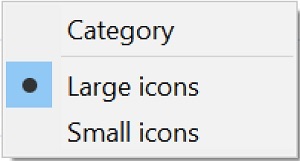 |
Access Control Panel via Windows System
-
Access Windows System
-
Click Control Panel
 |
-
Choose how you want to view the Control Panel
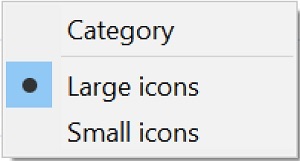 |
