Access Admin Tools
Windows 10
To access do Choose one of the following options
-
Access Search
-
Type Administrative Tools
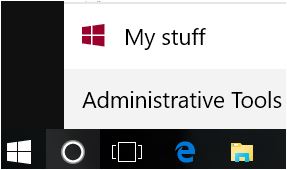 |
-
Click Administrative Tools
 |
-
Open Control Panel
-
Click Administrative Tools
-
Click Start
|
|
-
Click All Apps
 |
-
Scroll to the letter W
|
|
-
Click Windows Administrative Tools
 |
For Instructions on pinning this to Start or taskbar, click here
For assistance with using Administrative Tools, click here
