Check for Updates
To check for updates do the following
-
Open Windows Updates (click hyperlink for instructions)
-
Click Check for updates
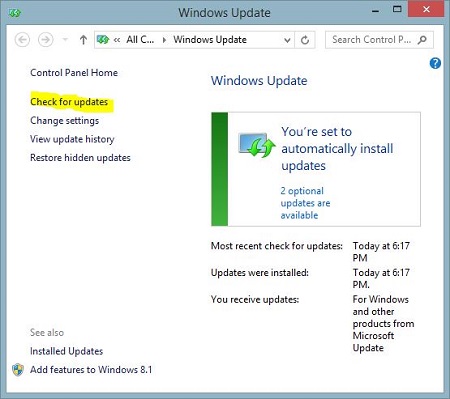 |
-
It will look for updates
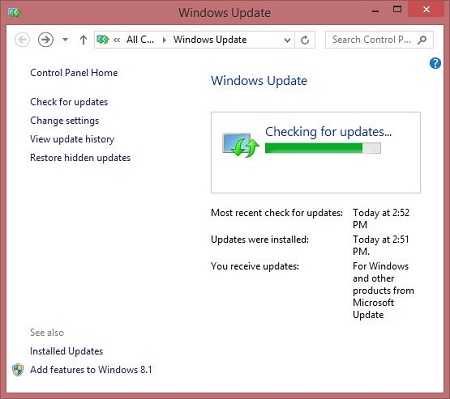 |
-
The results will appear in the center. Click to see the available updates
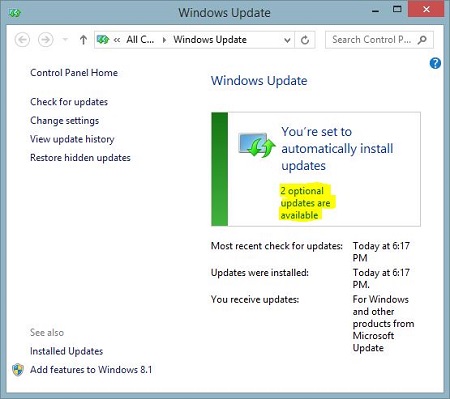 |
-
The results will appear in the center
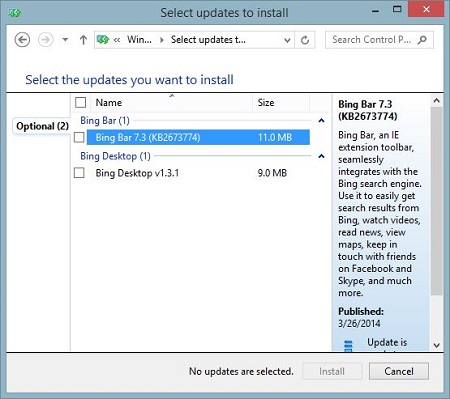 |
Click the item you need assistance with
