Hide a windows update from showing
To hide an update you don't want to be reminded about do the following
-
Open Windows Updates (click hyperlink for instructions)
-
Click on the available updates (highlighted in yellow)
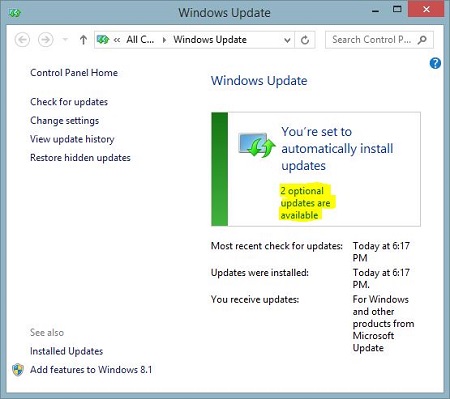 |
-
Right-click the update you want to hide
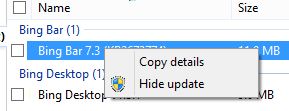 |
-
Click Hide update
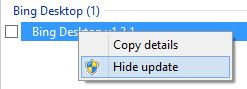 |
Click the item you need assistance with
