Create a Restore Point
Windows 10
To create a restore point, do the following
-
Access System Restore
-
Click Configure System Restore
 |
-
Click Create
|
|
-
Give the restore point a name you will recognize
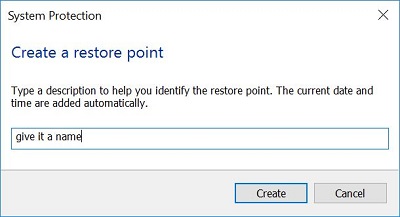 |
-
Click Create
|
|
To configure System Restore, click here
To run System Restore, click here
