System Restore settings
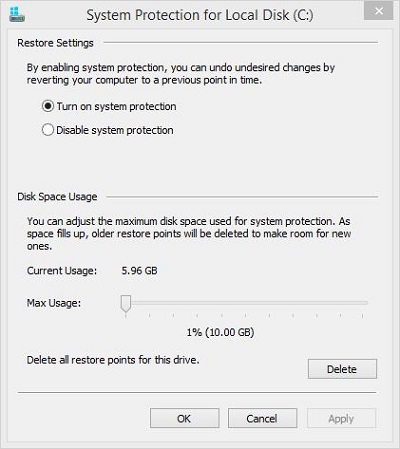 |
To access the settings do the following
-
Access System Restore
-
Click Configure System Restore
 |
-
Click Configure
|
|
This window will allow you to do three things
-
Turn System Restore (which they now call System Protection) On or Off
-
Set the amount of space on the hard drive is used to store the restore points
-
Higher the number, more restore points can be created
-
You can delete all restore points
-
This is good to do if you get a virus
CAUTION: When deleting all restore points, be sure you do not need to restore to one of the restore points.
To run System Restore, click here
To create a Restore Point, click here
