Dependencies
Windows 8
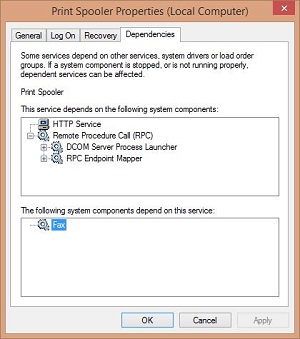 |
If you have a device that is not responding and you are unable to start the device, the service may require another service to be running for this service to run. If that is the case, you will need to start the other services as well.
For instructions on how to access Services, click here
In this example we are going to use Print Spooler to demonstrate how to find out what other services need to be running.
-
Double-click Print Spooler
|
|
-
Click the Dependencies tab
|
|
-
If it is stopped and you want it to run, click Start
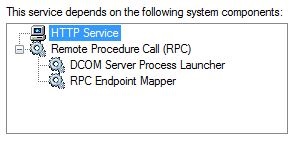 |
-
For the print spooler to work, the services DCOM Server process Launcher and RPC Endpoint Mapper has to be running.
-
If those two services it not running, the Print Spooler and HTTP Service will not run
-
If they are not running, you will need to open the service and check the the following settings for it.
-
Check the dependencies of that service (This page)
If you are having an issue with a device, check the status of that device. Below is things to check to make sure the service is setup correctly. Click the link for more information.
Click here to find out what component needs this service in order to work
