How to access Display
Windows 10
There is two ways to access Display
For instructions on pinning this to Start for easy access, click here
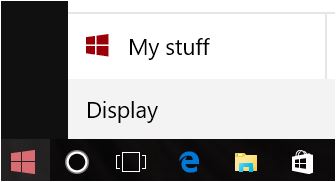 |
-
Click Display
 |
-
Access Control Panel
-
Click Display
 |
-
Access Settings
-
Click System Display, notifications apps, power
 |
-
Click Display
|
|
For assistance with using Display, click here
