Invite someone to help you
Windows 10
To access do the following
-
Make sure settings is set correctly at Remote properties
-
Open Remote Assistance
-
Click Invite someone to help you.
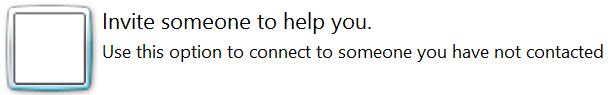 |
There is three different methods to invite someone to assist you
Notes
-
Before you allow someone to connect to your PC, it is a good idea to close any open apps or files that you don't want your helper to see.
