How to use File Assassin
If you need to delete a file but the system will not allow you to delete the file, this utility from http://www.malwarebytes.org is an excellent tool to assist you with deleting the file.
CAUTION!!!
This utility deletes files and if used incorrectly can cause data loss and depending on what is affected, may cause the system failure. Use with caution.
To delete a file, follow these steps
- Download the utility
- Open the utility
|
|
- Make sure the following is selected
- Unlock locked file handles
- Unload modules
- Terminate the file's process
- Delete file
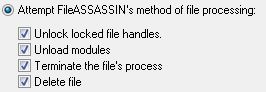 |
- Click Execute
|
|
- If the file still will not delete, Try the option "Use delete on Windows reboot function
|
|
- If you still cannot delete the file, boot to safe mode and try the utility there
