Difference between onboard and AGP/PCI video cards
Onboard Video cards are not designed for games or video intensive programs (such as CAD). They are designed for people that wants a computer for general use. Onboard video has less memory than what you can get on AGP/PCI video cards. If you are going to use the computer for internet, word processing, financial or low end games, integrated/onboard video will work for you just fine.
If you are going to play high end games or use video intensive programs such as CAD, you should get a system with an AGP/PCI video card. They will usually have more memory and will allow you to use the high end games or programs. Because of this, the card will add to the cost of your system.
Some systems will come with an integrated video (meaning the video is onboard) and have a PCI slot. This will allow you to use either the onboard video or add a PCI video card. When you install a PCI video card, it will disable the onboard video (in most cases). On some systems you have to make sure the BIOS is set to use the PCI video.
Some systems allow you to run SLI (GeForce) and/or Crossfire (AMD/ATI) setups. Not all motherboards allow that. This is where you can use more than one video card to boost performance. Be sure to check the requirements of SLI (such as type of video card, type of motherboard and CPU) before deciding to setup SLI.
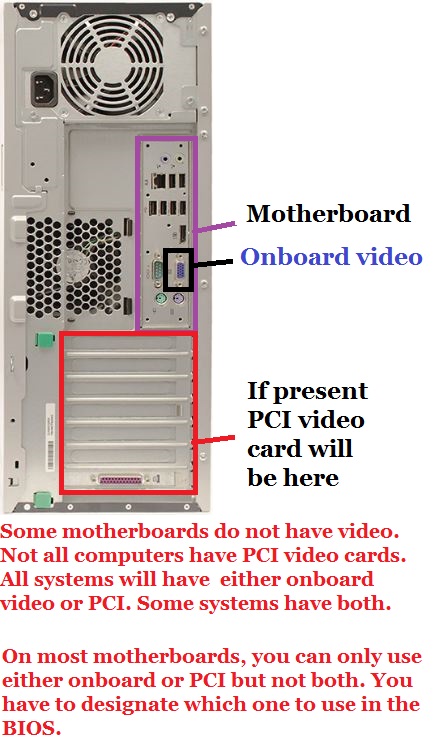 |
