Manually eject CD-ROM Drawer
If the eject button does not work, there is two other methods to open the drive
-
Go to My Computer or Computer (Link will open in a separate window)
-
Right-click the CD-ROM drive you want to eject the drive on
-
Click on Eject
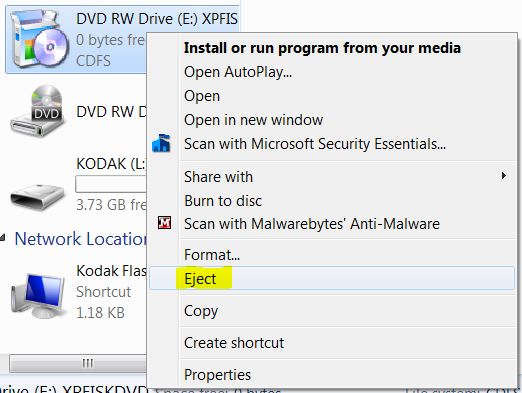 |
-
Get a paperclip and straighten out one end
-
There is a hole on the faceplate of the CD-ROM drive (Some computer cases has a door hiding the CD-ROM drive. You will need to open the drive door to see the faceplate)
 |
-
Insert the paperclip into the hole and apply small amount of pressure SEE NOTE BELOW
 |
NOTE: Do not apply more pressure than needed to open the drive. This procedure can damage the drive so use caution while trying to open the drive. Use a minimal amount of force to open the drive.
