Upgrade the firmware
To upgrade the firmware on your router, follow these steps (Click on the hyperlink for instructions for that step)
NOTE: This is for the model WRT310N. The location may be different for other routers but the process should be similar
WARNING!!!
Make sure you are using the correct firmware for the model that you have. Also do not turn off or stop the upgrade once it starts!!!
- Log on to the router
- Click Administration
 |
- Click Firmware Upgrade
|
|
- Click Browse
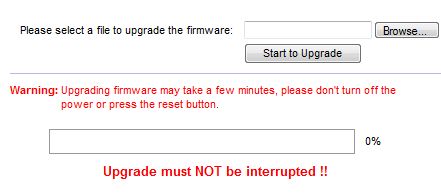 |
- Select the file you downloaded
- Click Start to Upgrade
WARNING!!!
Make sure you are using the correct firmware for the model that you have. Also do not turn off or stop the upgrade once it starts!!!
