Open computer case
There are numerous different computer cases with different styles. This is only a short list of how to open a computer case. There is numerous other means to open a system that is not covered here. You may have to consult the manual or manufacturer for information on how to open your computer case.
Read the Safety Procedures. Very Important!!!
First Type (Tower case)
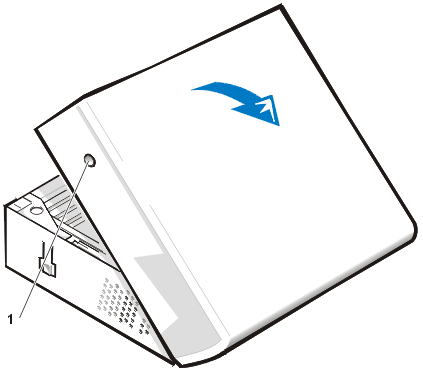 |
- Be sure all cables are disconnected (Including power cord)
- Push the power button for five seconds to drain power (with power cord disconnected)
- Turn system around so the back is facing you
- Lay the system down so the top of the computer is to your left
- What was the top and bottom of the computer is now the left and ride side of the computer.
- There will be a button on both sides.
- Push both buttons and hold them in.
- While holding down the buttons lift up. The system will open up like a suitcase
Second Type (Tower case)
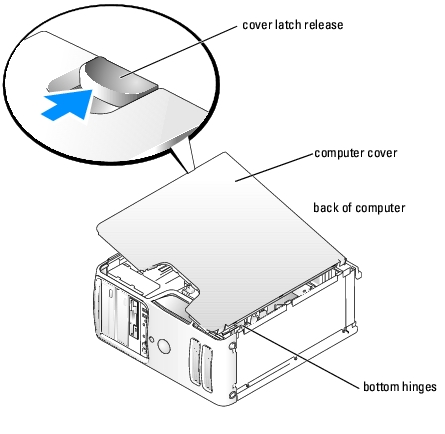 |
- Be sure all cables are disconnected (Including power cord)
- Push the power button for five seconds to drain power (with power cord disconnected)
- There will be a latch on top or back of the computer. Either push or pull on the latch.
- The side panel of the computer will come off.
Third Type (Tower case)
- Be sure all cables are disconnected (Including power cord)
- Push the power button for five seconds to drain power (with power cord disconnected)
- There will be screws holding a side panel on and will be located in the back of the computer.
- Unscrew the screws and the side panel of the computer will come off.
Fourth Type (Tower case)
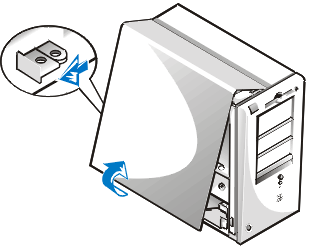 |
- Be sure all cables are disconnected (Including power cord)
- Push the power button for five seconds to drain power (with power cord disconnected)
- There will be a latch for a lock on the back of the system. Remove the lock if there is one.
- Slide the latch to unlock the computer side
- On the front of the computer towards the bottom will be a button, push it to release the side panel.
- The side panel of the computer will come off.
Fourth Type (Tower case)
- Be sure all cables are disconnected (Including power cord)
- Push the power button for five seconds to drain power (with power cord disconnected)
- There will be screws holding the cover on. Unscrew the screws
- The computer cover will have both sides and top as one piece
- Lift the case off the system.
There is many more types of cases. Consult the manual or manufacture of your system or case for instructions for opening your system, if the above methods do not apply to your system.
