Scan a Document or Photo
HP OfficeJet Pro 8600
To scan a document, do the following
-
Access HP Printer Assistant
-
Click Scan a Document or Photo
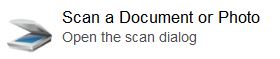 |
-
Choose one of the following
 |
-
Save as PDF
-
Save as JPEG
-
E-mail as PDF
-
E-mail as JPEG
-
Save as Editable Text (OCR)
-
Everyday Scan
-
On the right is settings (May be different depending on which one you chose above)
 |
-
Choose where you want to scan from
-
Flatbed Glass
-
|
|
-
Automatic Document Feeder
|
|
-
Click Advanced Settings
|
|
-
Click Destination
|
|
-
Give the file a name
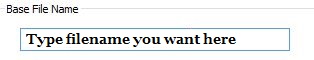 |
-
Choose the location you want to save the scan to
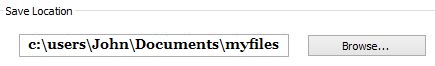 |
-
Click OK
|
|
