Create link to email address
To make a hyperlink open an email window so the user can send an email to you, do the following
-
Create the text you want the hyperlink to say (for this example it is going to say Email me!)
-
Highlight Email me!
|
|
-
Right-click Email me!
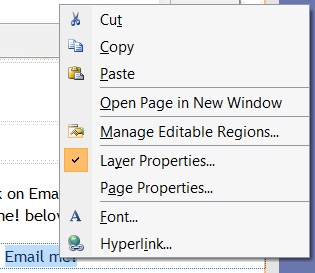 |
-
Click Hyperlink
|
|
-
Click on E-mail Address
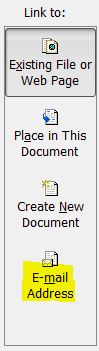 |
-
Type in the email address and the subject line
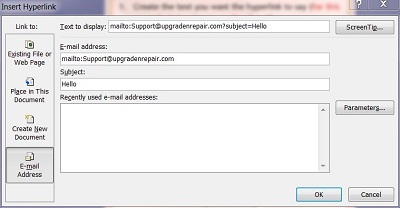 |
-
Click OK
|
|
-
Now when you click on Email me!, it will open an email. Click Email me! below for a demonstration
For additional assistance, select the item you need help with
