Publish files by selecting Publish Web Site
After you are done creating or editing a page, you have to upload to your website so visitors can see the page.
Publishing means uploading the file to your website.
The preferred method to upload the files is to click on the publish web site button and allow it to determine what files have changed since the last publish has been done.
To publish using this method, you will need to make sure the settings are correct, to make sure this is setup correctly, do the following
-
Click Web Site
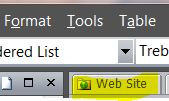 |
-
Click Remote Web Site Properties
|
|
-
Click Publishing Tab
|
|
-
Make sure your settings match this picture
 |
If your website is too large or your internet is not real fast, this method may not work for you. The publishing may stall. If this happens, you will have to publish a few files at a time.
For assistance with this, click here.
