Save Favorites
Microsoft Edge
Internet Explorer gave you the option to backup or import your favorites. This was a great tool to back up your favorites or move your favorites to another system. However, Microsoft Edge does not have this feature. You have to manually save the favorites and manually restore them.
To Back up the Favorites, do the following
-
Access the Default folder (click link for instructions)
-
Copy the DataStore folder
-
Paste the DataStore folder to an alternate location of your choosing
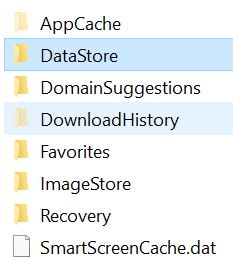 |
NOTE: Do not change the name of DataStore. It must stay the same.
NOTE:
If you are backing up the folder, back it up to a different hard drive, flash drive or CD.
To restore the file, copy the file from the alternate location you saved the file at and paste it back in the DataStore folder explained above.
I got the information for backing up Favorites at Tenforums.com. Click here if you would like to see the procedure from their website.
NOTE: If you get a message that the destination has the same name, click Replace the files in the destination.
