Saving PowerPoint in an older version
If you have a file created in a newer version of PowerPoint and need to open it on an older version of PowerPoint you can do one of two things
-
Use a file converter from Microsoft (If one is available for your version)Here is the converters that are available
- Save the file in an older version format
To save the file in an older format do the following
- Open PowerPoint (The newest version of PowerPoint)
- Open the document that you want to change the setting on
- Click File
|
|
- Click Save as
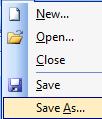 |
- Click the drop down list
- Select PowerPoint 97-2003 & 95 Presentation
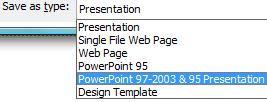 |
- Click Save
|
|
