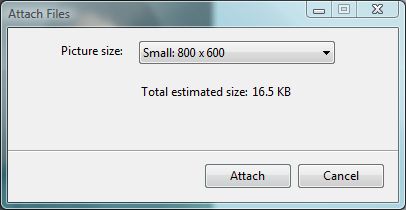Resize pictures
Note to Internet Explorer 8 users...
This webpage can be viewed by Internet Explorer 8 and the graphics will appear but the graphics will not be centered like they should be when Internet Explorer is in normal view. To see the page the way it was designed you will need to click on the compatibility button on Internet Explorer. The Icon is right next to the address bar and it looks like this
If you need to resize a picture to email follow these steps
- Choose Your operating system
- Windows XP
- Click Start
- Windows XP
- Windows Vista
- Click the Orb
- Click Windows Photo Gallery
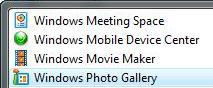
- Open the picture you want to Email
- Click E-Mail
- Choose the size that you want the picture to be (The
size will state on the bottom)
- Smaller: 640x480
- Small: 800x600
- Medium: 1024x768
- Large: 1280x1024
- Original size
- Click Attach