How to show Bookmarks bar
Chrome
To enable home button, follow these steps
-
Open Chrome
-
Open Settings
-
Put a check on Always show the bookmarks bar
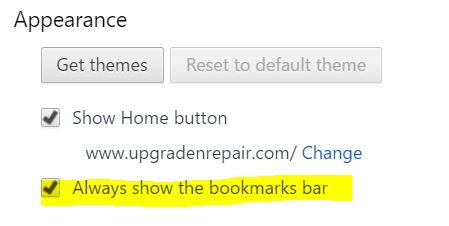 |

Chrome
To enable home button, follow these steps
Open Chrome
Open Settings
Put a check on Always show the bookmarks bar
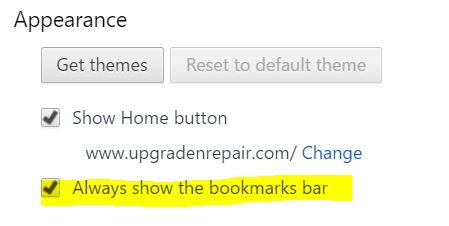 |