How to hide sidebar
The sidebar is on the right hand side of Facebook. It shows your firends and tells you if they are online, on their cell or not online at all. If you do not want it to show, you can hide the sidebar.
To hide the sidebar do the following
-
On the bottom right of Facebook, you will see the settings feature of the sidebar
|
|
-
The icon to close the sidebar is on the far right
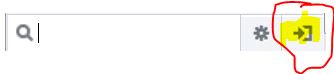 |
-
Click the icon
|
|
-
Now the sidebar is minimized. If you want to open it again click the chat button
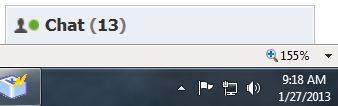 |
