Facebook shares your contacts
If you use Facebook app on a smartphone, it will sync your contacts on your phone with Facebook. Even those that are not on Facebook will have their numbers listed. To disable this feature, do the following
-
Open the Facebook application on your phone (the steps on the smartphone may be different depending on the phone you have and you may not have this feature. If you do not have this feature skip to step 4)
-
Click Friends icon in the main menu
-
Click Sync in the upper right
-
Then go to Facebook on the internet
-
Click Account (Top right of window)
|
|
-
Click Edit Friends
 |
-
Click Contacts (Top Left of window)
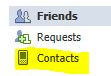 |
-
Click Visit this page (On right hand side of window)
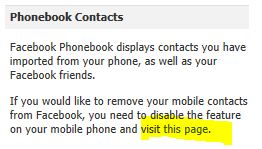 |
-
Click Remove
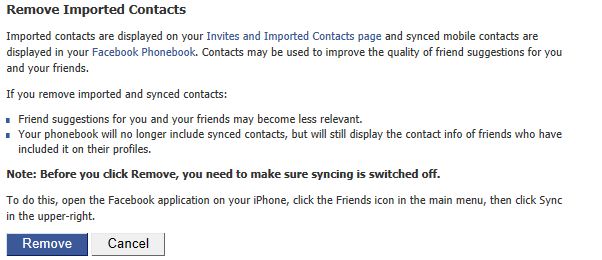 |
