Admin Activity
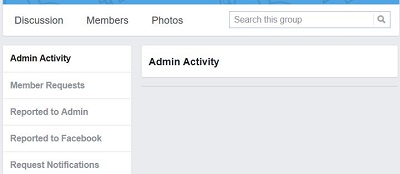 |
To access Admin Activity, do the following
-
Open Manage Group
-
Click Admin Activity
|
|
The admins can look to see what the other admins (including themselves) has done like approved members, removing members, approving or disapproving posts and such.
On the Cellphone, you can access reported posts by doing the following
-
Open Facebook
-
Go to the group
-
Click Info
|
|
-
Click Admin Activity
 |
