How to upload a newer version of a file
Facebook changed the file upload and now you cannot upload a newer version. The only option you have is to upload a newer file. This means you will have the older file and the newer file. This can cause a problem if you are constantly wanting to update the file. You will end up with numerous versions of the document or file. This will make it harder for the ones that want the file or document to get the latest version.
I left the instructions to how to update the file below in case they bring the feature of updating the file back. Until then, here is a possible work around. (Will not work if you do not have your own website to upload the file too)
Put the file or document on a website besides Facebook. Insert a link to that website address in a document or a PDF file. Upload the document or PDF with the link to the File section in Facebook. When you need to update the document or PDF, upload it to the website you are using. To better explain this, here is an example.
-
You have a website called FunTimes.com
-
You need to share a file called "WorkInfo.PDF" on Facebook. However you update the file "WorkInfo.PDF" every day and you can't have duplicate files on Facebook but Facebook will not let you update the file. You can just add additional files.
-
Create a web page on your website FunTimes.com and name the file "Workinfo.html" (or whatever you want to call it)
-
Create a Word document or PDF file with a hyperlink pointing to "http://www.FunTimes.com/Workinfo.html" and give the file the name Workinfolink.PDF or Workinfolink.doc (or whatever you want to call it).
-
Upload the PDF or word document that you created to the files section of the Facebook page you want it at.
-
Now you can update the file WorkInfo.PDF on your website whenever you like and have only one copy. Your audience can access that file by clicking the link in the Workinfolink.pdf.
If you have an alternate idea that will work, please let me know at
jessebhutton@hotmail.com
To upload a newer version of a file, do the following
-
Go to the group page that you want to upload the file to
-
Click Files
|
|
-
Do not click the Add File button. That is for a post and not the file section (
|
|
-
Click on the file you want to upload a newer version (
 |
-
Click Upload new version
|
|
-
The choose file window will appear
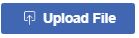 |
-
Select the file you want to upload by clicking Choose File
|
|
-
Click Save
|
|
