Report to Admin
If you are a member of a group and you are on the group's page, and you see a post that you feel violates the policy of that group, you have the ability to report the post to the administrator for review.
Note: a post in a group may violate a policy that the group administrator set for the group but it may not violate the policies of Facebook.
To report a post to the administrator of the group, do the following
-
Go to the post that you want to report
-
Click the arrow on the right of the post
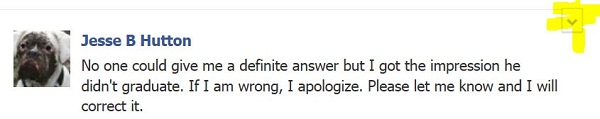 |
-
Click Report to admin
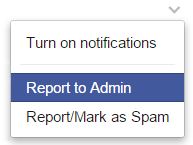 |
You can also hide the post so you will not see it., click here for instructions
If you feel the post also violates the terms of Facebook, you can also report it to Facebook. For instructions on reporting it, click here.
