Other Message Folder
Thanks to Steve Reinhart for this tip. He got this information from here.
When you get notified that you have a personal message from someone, you get notified in the Notification area
|
|
However when you click on the above, it doesn't show you the other folder. The other folder may contain messages that you have not seen and if you don't know to look here, you can miss important correspondence. To see this folder you need to go here to access it.
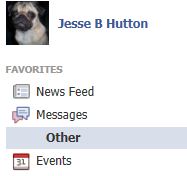 |
Facebook keeps changing the layout of Facebook. You may see the above but you may not. They have hidden the other folder. I don't know if all Facebook accounts are this way or not. If you do not see it like above, follow these steps
-
Click on Messages
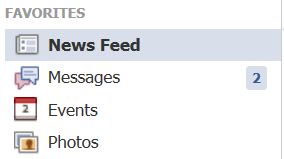 |
-
Click on Other
 |
If you have email that Facebook flags, it will go here and you should check it periodically.
 |
