How to download a picture
If you see a picture on Facebook that you want to have, you can download the picture. It doesn't matter where on Facebook it is.
NOTE: I do not know the laws when it comes to copyrights so I can't say that you can download any picture on Facebook legally or not. However since the option is there and it is posted for your access, I would think it is legal to download the pictures. However this will be a judgment call you will have to make.
To download a picture do the following
-
Put the cursor on the bottom right of the picture
-
A Menu will appear
-
Click on Options
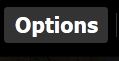 |
-
Click Download
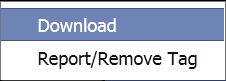 |
-
A pop up will appear
-
Click the down arrow on Save
|
|
-
Click Save as
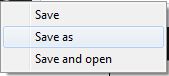 |
-
Choose the location you want to save the file at
-
Facebook will give the file a generic (and usually long name). You can change the name to whatever you want it to be.
If you want to save a picture from the message window, the procedure is different. Click here for instructions.
The above steps may not be exactly like what you see depending on your operating system and other software. However it should be similar and enough to use as a guide.
Tip: Windows has a good tool for getting a snapshot of your screen. If you see a picture or an item you need to get a picture of, You can use this tool The tool is called Snippet. Click here for information on this.
