Different things you can do with photos on your profile
If you want to set a picture on your account as the profile picture, share the picture or tag it, do the following
-
Open Facebook
-
Click your user name on the top right
 |
-
Click your photos
 |
-
Navigate to the picture you want to edit or use
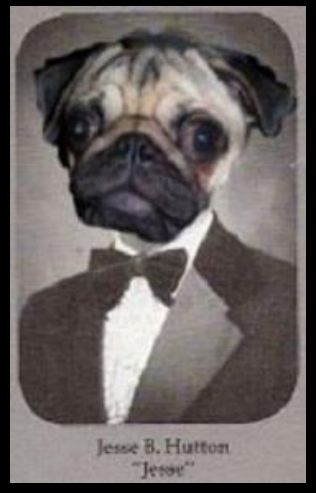 |
-
Put your cursor on the bottom right of the photo and the following options appear
 |
-
You will see the following
-
Tag Photo - allows you to tag your friends or family that is in the picture so others will know who they are (the person tagged will get notified that they were tagged)
-
Options
-
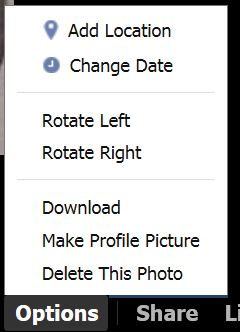 |
-
Add Location - State where the picture was taken
-
Change Date - State when the picture was taken
-
Rotate Left - You can rotate picture to the left
-
Rotate Right - You can rotate the picture to the right
-
Download - You can download the picture so you can have a copy of it for yourself (when you click download, it will give the file a name. You can change the name of it before the . another words, if the file name is dfsdfadrr.jpg, you can change it to Steve.jpg or whatever you want it to be)
-
Make Profile Picture - To make this picture your profile picture
-
Delete This photo - If you don't want it on your account any longer
-
Share - Allows you to share the photo with a friend, group or your timeline.
-
Like - Allows you to let others know you like the photo
