Tag a Photo
If you see a photo on Facebook with a person in it that is on Facebook or a photo of something that you want a person to be aware of, you can tag it. When you tag it, the person that got tagged will get an notification that the person got tagged in the photo. You can tag a photo that is on someone else's account. It doesn't have to be on your account.
To tag, do the following
-
Select the photo you want to tag
-
Click on Tag This Photo
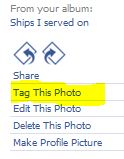 |
-
Place the cursor where you want the tag to be at
 |
-
There is two different methods to tag
-
Method One
-
Type in the name you want to tag it with
-
-
|
|
-
Click Tag
|
|
-
Method Two
-
Place a check by the name you want to tag
-
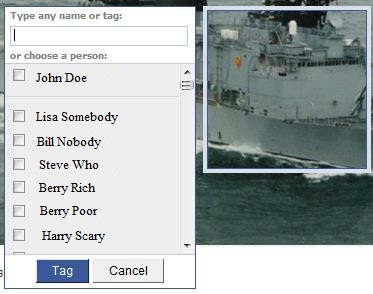 |
For additional help with how to use Facebook or deal with issues, click here.
