How to delete a post
Note: Facebook keeps changing the appearance of various features and the layout below may be different than what you see but hopefully it is close enough to follow.
You can delete the posts that you have made. To delete a post, do the following
Initial Posts
-
Put the cursor to the far right of the post
 |
-
Select the pen
-
Select Delete
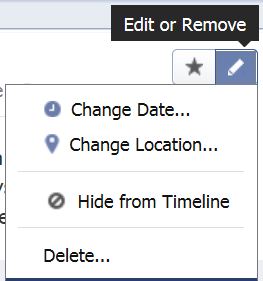 |
Replies to a post
-
Put the cursor to the far right of the post
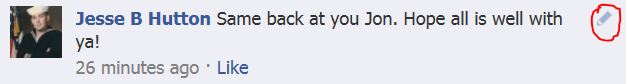 |
-
Select the pen
-
Select Delete
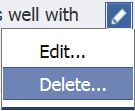 |
Smartphone App
If you are using your smartphone, to delete a post, just swipe the post to the right and remove will appear. Just select the remove.
For help on how to do other things with Facebook, click here
