Download and install ISO Burner
This tool is from SoftSea.com
At the time this page was created, the software is free but that could change.
Click the item you need assistance with
Follow these instructions on downloading the ISO Burner
Chose the location you want to download the file from
-
-
To download, do the following
-
Click Download
-
 |
-
Click Save as
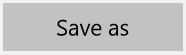 |
-
Choose the location you want to save it as
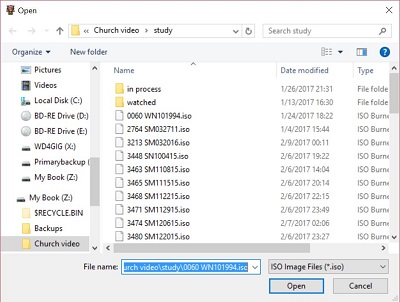 |
-
Click Save
|
|
-
Go to the location you downloaded the file
-
Double-click the executable
-
Click Next
|
|
-
Click Next
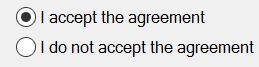 |
-
Click Next
|
|
-
Click Next
|
|
-
Click Next
|
|
-
Click Install
|
|
-
Click Finish
|
|
