General tab
nLite
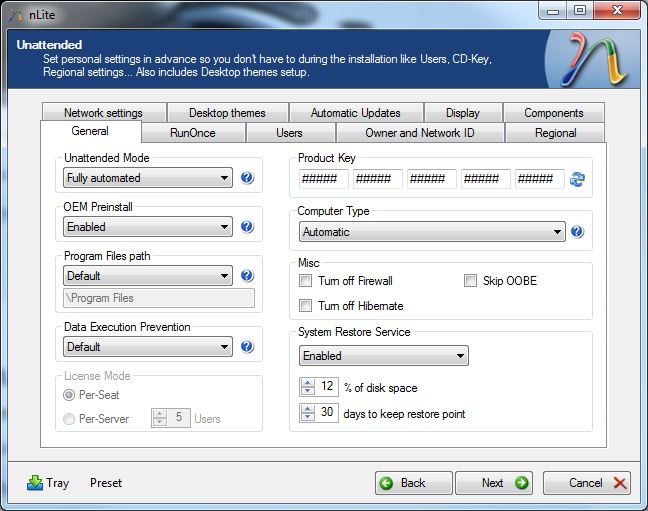 |
-
Unattended Mode
-
OEM
-
Leave this enabled if you want files to be copied to the hard drive. (such as programs you want to install)
-
-
Program Files path
-
As a general rule, I would not alter this
-
-
Data Execution Prevention
-
As a general rule, I would not alter this
-
-
Product Key
-
Enter the product key that you are using for the system
-
The rest of the settings is personal preference.
For instructions on how to use nLite, click here.
For questions or issues with nLite, click here
