Process Mulitple Files at the same time
If you have several files that you need to modify, you can with this feature
-
Open Photoshop Elements
-
Click File
|
|
-
Click Process Multiple Files
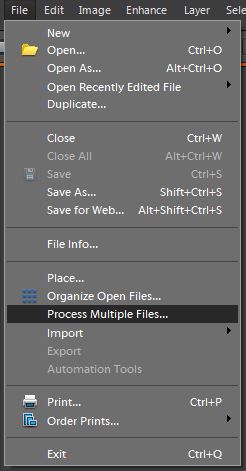 |
-
Process Mulitple Files will appear
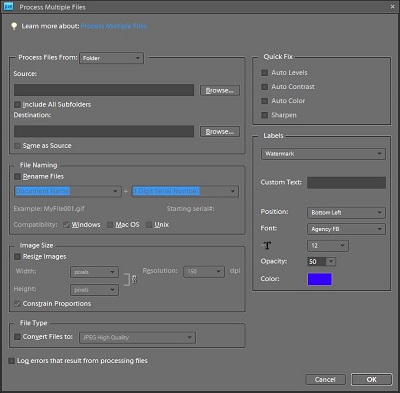 |
The following is the features offered
-
Process Files from
-
Folder
-
Import
-
-
Open Files
-
Source
-
Where the file is currently located at
-
Include All subfolders - if you want the folders inside the directory modified as well
-
-
-
Destination - where you want the modified files saved at
-
Same as Source - allows you to overwrite existing file (use with caution)
-
-
-
File Naming - allows you to rename multiple files
-
Image size - allows you to modify the size of the files
-
File type - allows you to convert the files to a different type
-
Log file - will keep a log of the errors caused during the process
-
Quick Fix
-
Auto Levels
-
Auto Contrast
-
Auto Color
-
Sharpen
-
-
Labels
-
Watermark - put a image on the picture such as a copyright
-
Caption - text you may want on the picture
-
For help with other procedures in Photoshop Elements, click here.
