How to zoom in and out
If you need to zoom in or out on a picture, here is the procedure
-
Open Photoshop Elements
-
Open the picture you want to zoom in
-
Click on Zoom
|
|
-
To zoom in, click on the picture
-
If you want to zoom out or other features, Right-click and choose
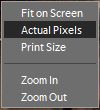 |
For help with other procedures in Photoshop Elements, click here.
