Rescan folders
When you add new music to the folder that you have setup for PowerAmp, you have to tell PowerAmp to rescan the folder so it will recognize the new songs. To rescan do the following
-
Push the PowerAmp icon on the phone
|
|
-
Press Settings
 |
-
Press Folders and Library
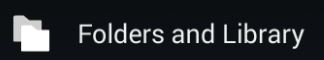 |
-
Press Rescan
|
|
