Drive Jumper
The jumpers are for IDE drives only. SATA drives do not have this.
On the back of the drive have three settings
-
Master (Usually labeled as MA)
-
Slave (Usually labeled as SL)
-
Cable Select ( Usually labeled as CS)
The jumper settings are different for each drive so you have to either look on the drive or the manual for the diagram. Some have the diagram on the drive and some in the manual. The jumper will be on the back of the drive where you connect the power cable and the IDE cable. Make sure the drive is jumpered correctly. If your system can use Cable select then set all your drives to Cable Select (some systems will not work with cable select). The Jumper is just a small plastic cap that you cover pins with. The cap will cover two pins. The color of the cap will vary. It is a small cap. Here is a picture of the cap next to a person's finger tip.
 |
Here is a picture of the back of a CD-ROM
 |
Here is an example of the pins when nothing is jumpered and when two pins are jumpered.
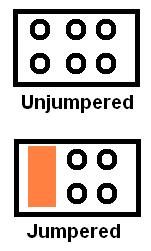 |
99% of all systems on the market now use Cable Select (CS). You set the drive to Cable Select and it lets the computer decide if it is master or Slave. Below is only an example of how the jumpers should be. Each drive may have it labeled different so this is only an example. Check the manual or the drive itself for the proper jumper setting of that drive.
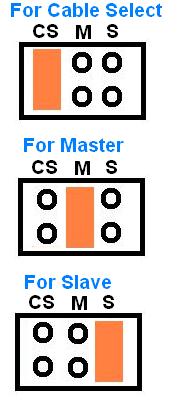 |
If you are using Master and Slave, then you will need to know which one to set to Master and which one to set to Slave.
The drive that is on the end of the data cable is the one you set to Master. The drive that is connected to the middle is set to Slave.
Note: Most systems will not allow you to boot to the secondary (slave) drive. Some windows CDs are coming out on DVD disks. Some computer manufacturers are installing the DVD-ROM drive as the slave drive. If you have a windows installation disk on DVD. You will need to make the DVD drive the master and not the slave in order to install windows.
 |
