PS2 connections
These connectors are for the keyboard and mouse. The keyboard plug is usually purple, but can be white. The mouse plug is either green or white.
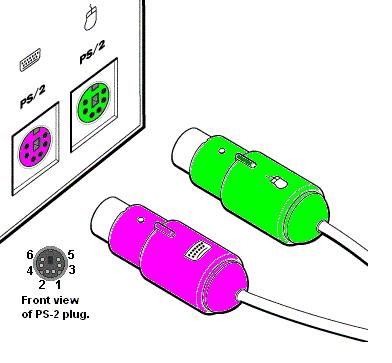 |
On some systems, you can swap the two connectors. The keyboard will work in the mouse port and the mouse will work in the keyboard port. Some systems will not let you swap them. You will need to contact the computer manufacturer or motherboard manufacturer to find out if they are able to be swapped.
If they can be swapped, it will help in troubleshooting keyboard or mouse problems. If the keyboard works in the mouse port but not the keyboard port, and the mouse doesn't work in the motherboard port, then we know it is a bad motherboard (if the two ports are interchangeable). If the mouse works in either port but the keyboard will not work, than it is the keyboard that is bad.
An alternate way to connect keyboard and mouse is via USB connectors.
Some keyboards and mice come with an adapter to convert the PS2 to USB as illustrated in the following picture.
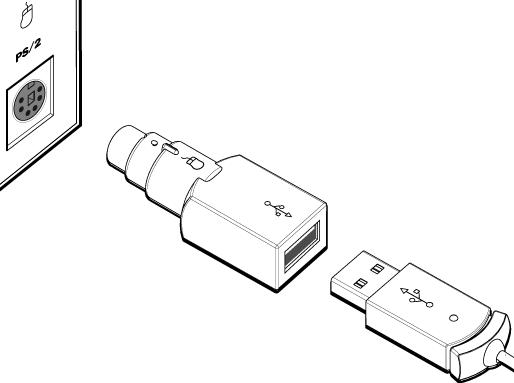 |
