Create a boot floppy in Windows
If you have a 3½ floppy drive, you can create a boot floppy in windows. To do this, follow these steps
- Open up My Computer
 |
- Put a floppy in the 3 1/2 drive
- Right-click 3½ floppy
- Click on Format
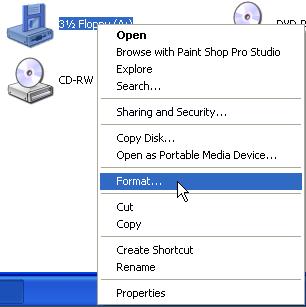 |
- Check Create an MS-DOS startup disk
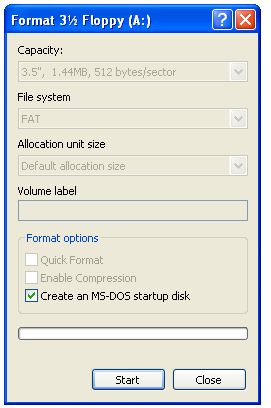 |
- Click Start
|
|
