Command Prompt
Windows 10
For assistance accessing Command Prompt, do the following
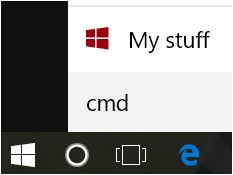 |
-
Click Command Prompt
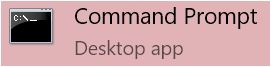 |
If you need to enable Administrator on Command Prompt, Open file location, pin to Start or in to taskbar, do not click Command Prompt just yet. Click here for instructions on the next step
If you need to set Command Prompt to use administrator rights, right click on it and click
Run as Administrator
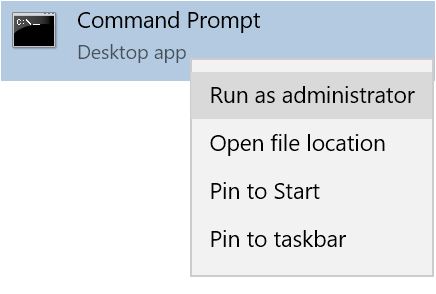 |
-
Open Windows System
-
Click Command Prompt
 |
If you need to enable Administrator, Open file location, pin to Start or in to taskbar, do not click Command Prompt just yet. Click here for instructions on the next step
If you need to set Command Prompt to use administrator rights, right click on it and click run as Administrator
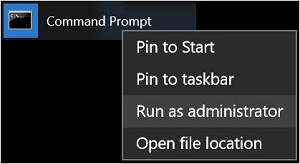 |
