Uninstalling a program
Windows XP
I am going to show you how to uninstall a program in Add/Remove Programs. I am going to uninstall Yahoo.
-
Access Add/Remove Programs (Link will open in a separate window)
-
Highlight Yahoo
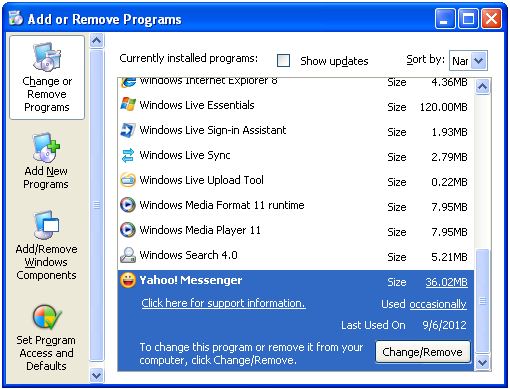 |
-
Click Change/Remove
|
|
-
Click Finish
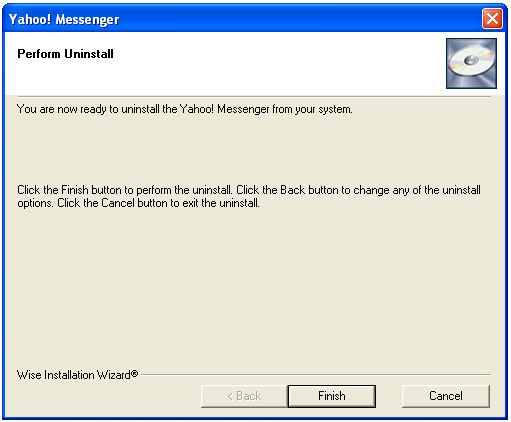 |
The steps that you may see might be different. Each program that you uninstall, may have additional steps. Just follow the steps.
When you install a program, it makes a folder in the program files folder. When you uninstall the program, the folder sometimes does not get deleted. It takes up space on your system. If you are running low, this folder may be deleted under certain circumstances.
USE CAUTION WHEN DELETING A FOLDER!!!
Sometimes more than one program is installed on a computer by the same company. If that is the case, they may share that folder. You may not even know about the other program or that it even exists. You may need that program. If you delete the folder, the program you do need will not run. If you are not sure it is safe to delete, I wouldn't delete it. If you do delete it, I would burn the folder to a CD so if you find out you needed the folder, you can copy it back to the Program Files folder. Here is information on accessing Program Files folder.
