How to use Background
Windows 10
For assistance with accessing Background, click here
Preview
You can see how the background will look
You can set the Background as follows
 |
-
Picture
-
Solid Color
-
Slideshow
Click Browse to search and designate the picture you want to use for the picture or slideshow option
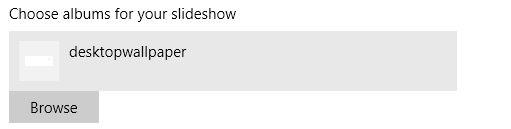 |
If you selected Slideshow above, you can set the picture to change every
-
1 minute
-
10 minutes
-
30 minutes
-
1 hour
-
6 hours
-
1 day
 |
You can set the background to fit as follows
-
Fill
-
Fit
-
Stretch
-
Tile
-
Center
-
Span
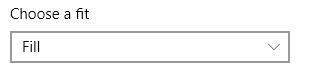 |
