How to use Default Programs
Windows 8
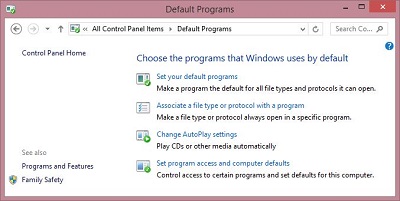 |
For instructions on accessing Default Programs, click here
Choose the programs that Windows uses by default
-
Set your default programs
-
Make a program the default for all file types and protocols it can open.
-
Associate a file type or protocol with a program
-
Make a file type or protocol always open in a specific program.
-
Change Autoplay settings
-
Play CDs or other media automatically
-
Set program access and computer defaults
-
Control access to certain programs and set defaults for this computer.
See also
