How to use Family Safety
Windows 8
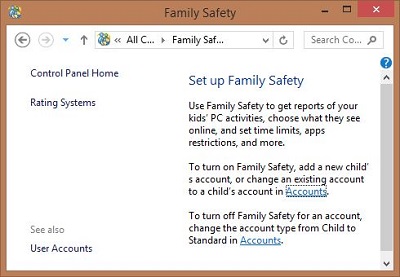 |
Set up Family Safety
Use Family Safety to get reports of your kids' PC activities, choose what they see online, and set time limits, apps restrictions, and more.
To turn on Family Safety, add a new child's account, or change an existing account to a child's account in Accounts.
To turn off Family Safety for an account, change the account type from Child to Standard in Accounts.
See also
For instructions on accessing Family Safety, click here
