How to use NVIDIA Control Panel
Windows 8
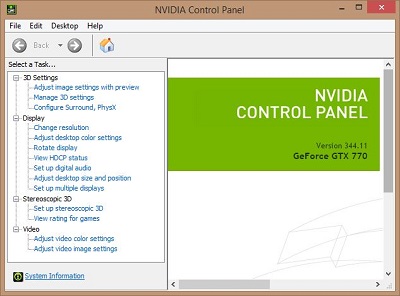 |
-
3D Settings
-
Adjust image settings with preview
-
Manage 3D settings
-
Configure Surround, PhysX
-
-
Display
-
Change resolution
-
Adjust desktop color settings
-
Rotate display
-
View HDCP status
-
Set up digital audio
-
Adjust desktop size and position
-
Set up multiple displays
-
-
Stereoscopic 3D
-
Set up stereoscopic 3D
-
View rating for games
-
Video
-
Adjust video color settings
-
Adjust video image settings
-
System Information
For instructions on Accessing NVIDIA Control Panel, click here
