How to use Power Options
Windows 8
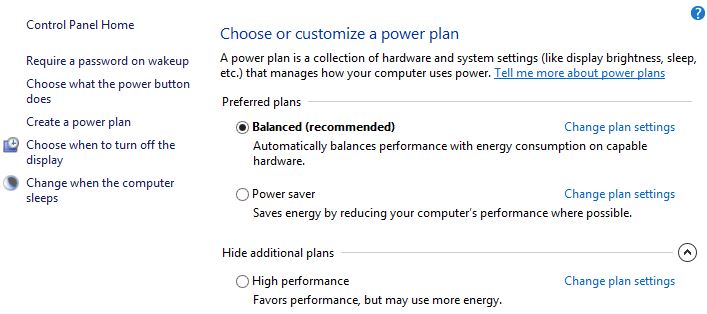 |
For instructions on how to access Power Options, click here
-
Require a password on wakeup
-
Choose what the power button does
-
Create a power plan
-
Choose when to turn off the display
-
Change when the computer sleeps
Choose or customize a power plan
-
Balanced (Recommended)
-
Change plan settings
-
Power saver
-
Change plan settings
-
High performance
-
Change plan settings
See also
