Use Easy Connect
Windows 10
To access do the following
-
Make sure settings is set correctly at Remote properties
-
Open Remote Assistance
-
Click Invite someone to help you.
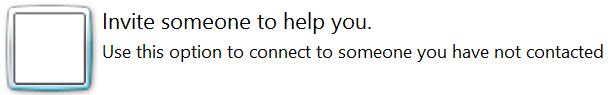 |
-
Click Use Easy Connect
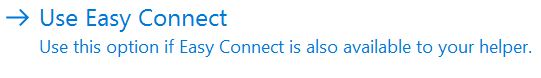 |
The password will be here. Give it to the person that is trying to assist you.
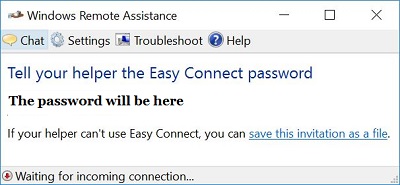 |
NOTE: This feature does not always work.
There is four options in the window
-
Chat - allows you to chat with the person helping you
When the connection is initiated, you will see the following
-
Say yes to the pop up to allow the person access to your computer
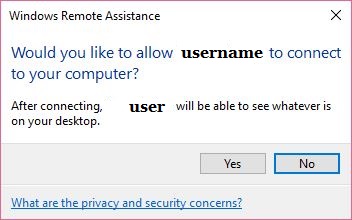 |
-
If you want to allow the person to take control of your computer say Yes
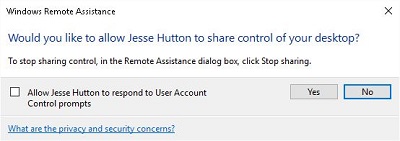 |
-
You can stop sharing anytime by clicking Stop sharing
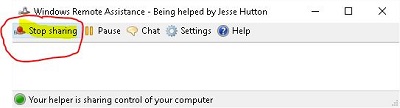 |
