How to defrag the hard drive
Windows 7 and older, this feature is called Defrag. Windows 8 calls it optimize. You may need to defrag your hard drive. This can speed up your system and may also solve hesitation or other issues.
To access defrag follow these steps.
Windows 7 and older
Open System Tools
Click on Disk Defragmenter
Windows 8
You can do a search for it in the tile section by typing in Defrag. Defrag will show up. Even though it shows up in the search, it may or may not open. If it doesn't open that way, the step below works
- Open Windows Explorer (Click link for instructions)
- Double-click Computer
|
|
- Right-click drive C
|
|
- Click Properties
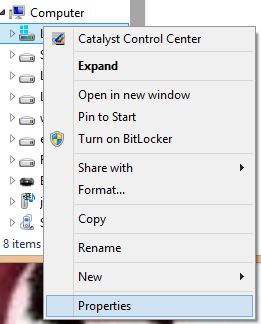 |
- Click Tools
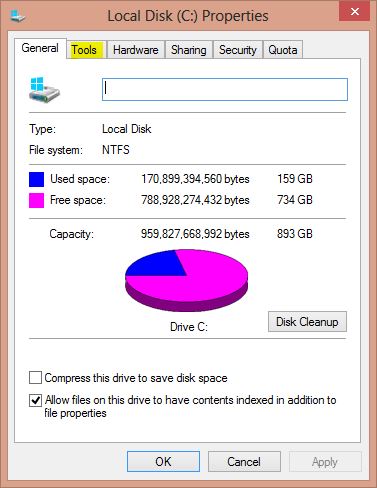 |
- Click Optimize
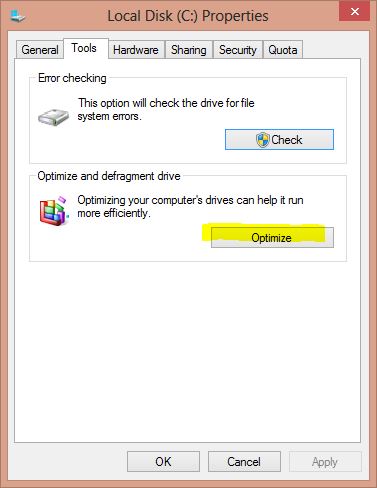 |
If you have an SSD drive and Windows 8, Windows 8 still does
a defrag but it is only optimizing. Click here for more
information.
